Sure, paying with plastic is super-convenient, and it may even come with rewards like cash back or airline miles. But there’s a trade-off: the potential for crooks to steal and use your card number.
It’s happening more and more. In 2019, credit card new account fraud was up 88 percent from the year before, resulting in $135 million in losses, according to the Federal Trade Commission.
“Fraudsters are always finding new ways to steal information and benefit from it,” says Paige Schaffer, President & COO of Global Identity & Digital Protection Services at Generali Global Assistance. Chip cards have brought increased security, and many credit card companies limit your liability for charges. Still, stolen information can mean emotional distress and financial anxiety as well as loss of time. Here are Schaffer’s smart tips for staying one step ahead of the game.
Follow General Best Practices
- Set personal limits with your cards, and get alerts when you hit that threshold; that way, you’ll be immediately notified of any large, unexpected charges.
- Check your statements at least monthly (weekly is even better), and report unfamiliar transactions immediately.
- Stay on top of your credit score and history. You’re entitled to a free report from the three biggest agencies once a year, so stagger yours.
 Don’t Ignore Low-Tech Threats
Don’t Ignore Low-Tech Threats
- Make account numbers hard to find, in case thieves break into your home. Lock up sensitive information in a UL-rated safe.
- Fraudsters still dumpster dive. Shred statements and other documents you don’t need to hold onto. Use a cross-cut shredder, which cuts vertically and horizontally.
- Never give out your credit card information to anyone over the phone whom you don’t personally know, or anyone representing a business that you’re not receiving services from or have a need to make a payment to.
- At restaurants, where your card may be physically out of sight for a few minutes, use a re-loadable prepaid card or cash. If you must use plastic, use a credit card over a debit card; it can be more difficult to recover funds stolen from a bank account.
- Be wary of pickpockets.
Beware Of Skimmers
Despite all the buzz about chips, those magnetic strips on your card still contain a wealth of information. And crooks can access it with a skimmer—a sometimes-undetectable device they can attach to ATMs and point-of-sale machines.
- If possible, use only well-lit ATMs at reputable banks in high-traffic areas, and shield the keypad as you enter your PIN.
- When inserting your card, nudge it a bit to make sure the card slot feels like it’s all one piece. If there’s movement, it may be a skimmer.
- Skimmers have also appeared at gas stations. Pay inside, or use a pump that’s close to the building (the more-visible pumps are less likely to be tampered with).
- Thieves often use Bluetooth technology to transmit information, so open or turn on your Bluetooth and search for a device. If you see a long string of numbers trying to connect, it may be the sign of a nearby crook.
- Digital pickpockets are now a risk, too. If you have an RFID-enabled credit card (you’ll see an icon that looks like a Wi-Fi symbol), a thief equipped with a reader could brush by you and skim your card numbers. Consider buying an RFID-blocking wallet.
Be Careful When Shopping Online
The less information you expose to the Web, the more you can contain the threat of fraud.
- Try to use just one credit card and e-mail address for all online purchases.
- Shop on familiar, trusted websites when possible.
- Check a site’s certificate by clicking the lock icon in your browser’s navigation bar. If the certificate and site names don’t match, it may be a fake site.
- Choose strong, unique passwords for different sites, and try not to store credit card information in online accounts
Watch For Phishing
Phishing scams can come through phone calls, e-mails, or pop-up messages that look legitimate and ask you for sensitive information.
- Never give out your personal information over the phone to someone who calls you—even if they’re claiming to be from an organization whose name you recognize (like your bank). If the caller is asking for compromising information (such as your social security number, bank account or credit card number), tell them you’ll call them back, then call the company directly through a verified contact number, like one listed on your bank statement or posted on the contact page of their website.
- If you get a suspicious e-mail, never give out your credit card number or any other personal information. Not sure if it’s a legitimate request? Call the company directly. Just be sure to look up their phone number through your browser—don’t call any numbers provided in the e-mail.
- Update your malware and anti-virus software often; this should help prevent scammers from reaching you through pop-ups.
 Be Cautious With Wi-Fi
Be Cautious With Wi-Fi
- When using public Wi-Fi with any device, don’t pay bills or make purchases.
- Beware of fake networks, especially when traveling. “Criminals can create fake open networks that look legit,” says Schaffer, even at big hotel chains or airports. Check network names with hotel or airport employees before connecting to them.
Be Proactive
Despite your best efforts, credit card fraud can still happen. And as recent data breaches have shown, sometimes the safety of your personal information is completely out of your control. Get out in front of problems before they occur. Consider identity theft protection, which monitors your credit and can alert you when your information has been compromised—and provides recovery assistance if it is.
Get peace of mind by purchasing identity theft protection through the GEICO Insurance Agency. Choose the plan option that fits you best—whether you’re an individual, couple or family.
Read more: Here are the 7 warning signs of identity theft.
By Danielle Blundell


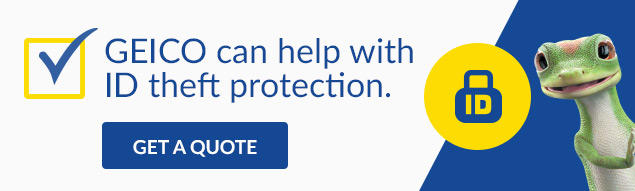


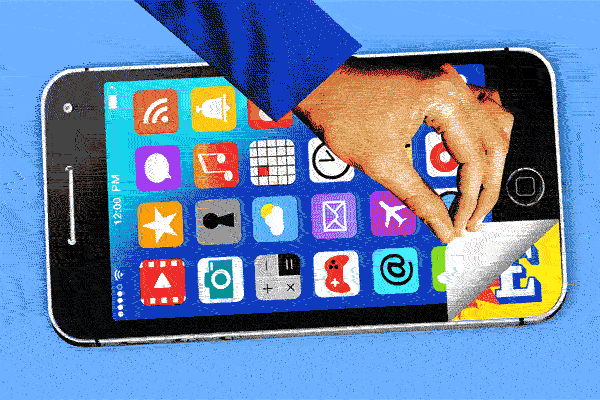




Robert says,
It was good information thank you
Wayne S says,
The BIGGEST problem is the CC companies themselves! They PLASTER your account number multiple times on EVERY correspondence they have with you! That can’t stop printing that number! THAT IS THE BLAME!!!
Barbara Kennedy says,
Give us the true address to put a freeze on our credit. !!!$.
It’s the best way to protect ourselves.
Lucky Tran says,
Love you Geico
E. Ford says,
Thanks for the needed information,
Rob Palmer says,
Or, rather than shredding documents, bills, or even replaced credit cards, place them upon a fireplace log when using fireplace.
Vernon Klavon says,
You did not mention the use of bank alerts via e-mail. My bank sends me an email every time my card is used, including when my wife uses it to purchase something. I try to check my email for new purchases on a daily basis.
Lauree Barnes says,
On July 13, 2018 my credit union called me! Someone had stolen my pin number and was taking large sums of money out my account! The big problem is once your information as been stolen they never stop! If the police would follow up on these thing, we could catch the thief! But they don’t care! So my account was compromised and now I have to suffer the after math again!! Don’t leave your purse wallets unattended Do not trust your neighbor anymore, everyone is a thief!! Trust no one!!! Lauree
Mary Wittman says,
Thank you. This has been helpful and informative.
Jim Gill says,
In Fresno, CA people are breaking into cars at Walmart and other stores that have self-checkout. They are looking for credit cards/debit cards that they can run into the store with and buy a bunch of merchandise before you get back to your car and see that your card is gone.
To combat this, the local police are letting off-duty officers and vehicles be hired by the stores (in uniform) to police the lots without costing the taxpayers additional taxes.
Wayne S says,
Why wouldn’t you have your card with you at a “self checkout store? It does you no good in your car IF you’re in the store???
Marrilee says,
That’s fine, Geico, but we, your customers, want to read about all of the steps you are taking to protect our information from being hacked off of your computers.
Debbie Rapier says,
Indeed! Yes, Geico. How are you protecting us? Certainly not by your online archaic password system. Please update it!