Are you still lugging around a heavy, cash- and credit card-laden wallet and are tired of it? If so, you’re in luck because there are so many mobile payment apps at your disposal that you will never have to worry about carrying a bunch of “paper or plastic” ever again. All you need is a smartphone and to take a few safety precautions.
You won’t be alone when you switch to smartphone payments, either—last year, it was projected that the number of people who made mobile payments in the U.S. would increase to 64 million, which is nearly 30 percent of all smartphone users in the country.
Are you ready to turn your smartphone into a much lighter wallet? Here’s a look at how to do it and some of the options that are available to you.
Current Mobile-Pay Apps & Wallets
Digital wallets and mobile wallets are two often-used terms in the mobile payment environment. Although they’re used interchangeably at times, there’s a slight distinction between the two. Digital wallets are software-based payment systems that are designed to keep your banking information and passwords safe. They are your virtual “vault” and can be accessed from any device (computer, tablet, smartphone, etc.). You can make online purchases and send people money through a digital wallet.
Mobile wallets meanwhile are simply apps as opposed to a software system. They’re only accessible through your smartphone or a wearable device like a smart watch. The mobile wallet is a great alternative to carrying a physical one—it not only stores your credit and debit cards, but also boarding passes, gift cards, store loyalty/reward cards and event tickets.
Some companies like Google and Samsung are starting to combine their mobile pay services so they’re accessible both though the cloud or their mobile apps, so the line between digital and mobile wallets is sometimes blurred.
Current mobile pay platforms include:
Apple Pay
Naturally, this app works on Apple devices. Users can make in-store, online and in-app purchases as well as send and receive money from people. You can make payments by connecting Apple Pay to your credit or debit card.
Google Pay
Google Pay is available on all Android devices via Google Play. You can make purchase in stores with your smartphone, online or in app. You can also send or request money via Google Pay. The app can be connected to major credit cards (American Express, Visa, Discover and MasterCard) as well as your bank account.
Samsung Pay
Samsung Pay is exclusive to Samsung devices, but works like Google Pay and Apple Pay. Users can put all of their credit, debit, gift and loyalty on their mobile device and make in-store, online or in-app purchases.
PayPal One Touch
PayPal users can continue to use their account as they normally would with the One Touch feature. One Touch helps users save time because they can stay logged in on any browser, device or operating system without having to use their PayPal username and password every time they want to purchase something. PayPal’s Buyer Protection also covers eligible One Touch purchases.
Venmo
Venmo allows you to send and receive money from people. You can use money in your Venmo account or with a connected debit card or bank account to pay others or buy items. You can also make online (through PayPal) and in-app purchases with Venmo. For in-store purchases, Venmo offers its MasterCard.
How Mobile Wallets Work
Once you have selected your mobile pay app, add the credit, debit and loyalty card information that you want to include in it. Now when you’re shopping in person, you can use your phone to pay for items at any store that accepts mobile wallets. You may want to carry a least one physical card in case you come across a store that doesn’t accept mobile payments. That is becoming less likely however, as Apple, Samsung and Google all say now that millions of places accept their apps.
How Safe Are Mobile Wallets?
In terms of security, a mobile wallet is safer than your physical one. If you lost your traditional wallet or it was stolen, whoever had it would have immediate access to your cards and any cash you had in it. If your phone was lost or stolen, your mobile wallet would require some kind of log in to access your financial information, whether it’s a password, face scan or fingerprint ID.

Your credit card and bank information will remain safe when you’re making payments, too. When you use your mobile wallet, your data is “tokenized” so your account details are not exposed while they’re transmitted over NFC (near-field communication) waves. If that token was somehow stolen, the bank or credit card could replace it. Your card number(s) would remain safe.
In the event your phone’s stolen, companies like Samsung, Apple and Google allow you to wipe your device’s data remotely.
Should You Get A Mobile Wallet?
If you’re ready to unload some weight from your wallet, now is the time to embrace mobile payments. They make buying things more convenient (no more fumbling through your wallet looking for your credit, debit or loyalty cards), and mobile wallets add more layers of defense between your financial information and criminals.
Imagine—all of your cards, plane, train and event tickets and more all in one convenient location—your smartphone that you carry with you anyway. Doesn’t your wallet feel lighter just thinking about it?
 Download The GEICO Mobile App
Download The GEICO Mobile App
While you’re moving cards to your phone, download the award-winning GEICO Mobile app. You can view and save your policy ID cards right onto your smartphone—that’s one less card you will have to keep track of! You can also make policy payments, request roadside service and more right from the app.
By Joe Dyton




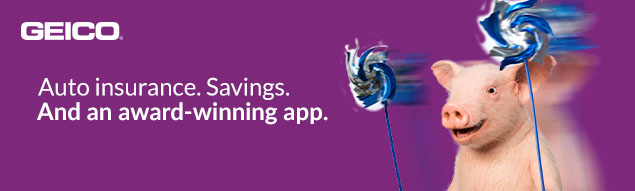







Dan says,
Agree with the previous comments. Not sure why you would even talk about mobile wallets and, at the same time, not support them! I want to be able to add my latest insurance ID card to my Apple Wallet so it’s ready when I need it.
Without this, I have to log in to the Geico app and bring up the ID card to have it ready. The biggest issue with this is that it depends on you having cell access. If you’re out of range for some reason, you’re out of luck (which can be a very serious offense is some states).
Freelon is spot on. Please add this support!!!
Roland Royal says,
You can get a card for you to put in the car along with the mobile app so if you loose you cell service you have one to show the authorities
Matthew says,
Doesn’t that defeat the purpose of trying to have them on your phone?
Freelon Goodson says,
First let me thank you for your excellent service and the intuitive manner your information is presented on the web site and the iOS app. I’ve been a customer for several years, and I manage my account easily online using my laptop and my iPhone.
Now I would like to make a suggestion. I would very much like to see the iOS Geico app extended to include the ability to add a “card” to the Apple Wallet. The Wallet is an excellent iPhone function that works amazingly well, not just with loyalty cards but with membership cards of all types (e.g., airline miles cards). It’s a trick sometimes finding the “add a card to Apple Wallet” function within each app, but once that hurdle is cleared, the wallet makes it very easy to get the key information quickly. It would be really nice to have a Geico card with the policy numbers and expiration dates in the wallet on those occasions when that information is needed quickly, as this would avoid having to launch the full Geico app, wait for it to load, etc.
With airline miles cards, it is even possible to update the data from the wallet card. This would be analogous to the expiration dates of the current auto insurance policy.
The Geico app would still have to be installed on the phone, and customers would still go to the full app for anything more involved that retrieving the policy numbers/dates, but it would be appreciated by lots of customers, I’m sure.
I know I would appreciate it!
Chris says,
It would be nice if apple provided a means for things like insurance cards and drivers licenses to be locked on the screen in case you need to hand your phone to a cop for review. That we he can not go into any other function on the phone while it may be in his possession.
This functionality would be a must have before I could transition to a paperless license/insurance card.
Chris says,
This is the reason I came to this help article, I don’t really want to hand the cop my phone so they can go sit in their car with it for 30 minutes.
Dan says,
Why would GEICO put out this article telling all about mobile wallets and then not support things like passbook for insurance cards? I agree with the last post…
Rayc says,
The insurance ID card in the iPhone GEICO App is OK but would be much more convenient if it could be uploaded into PassBook for quick reference. After an accident you don’t want to be fumbling around in an App that also only presents the information in landscape mode.